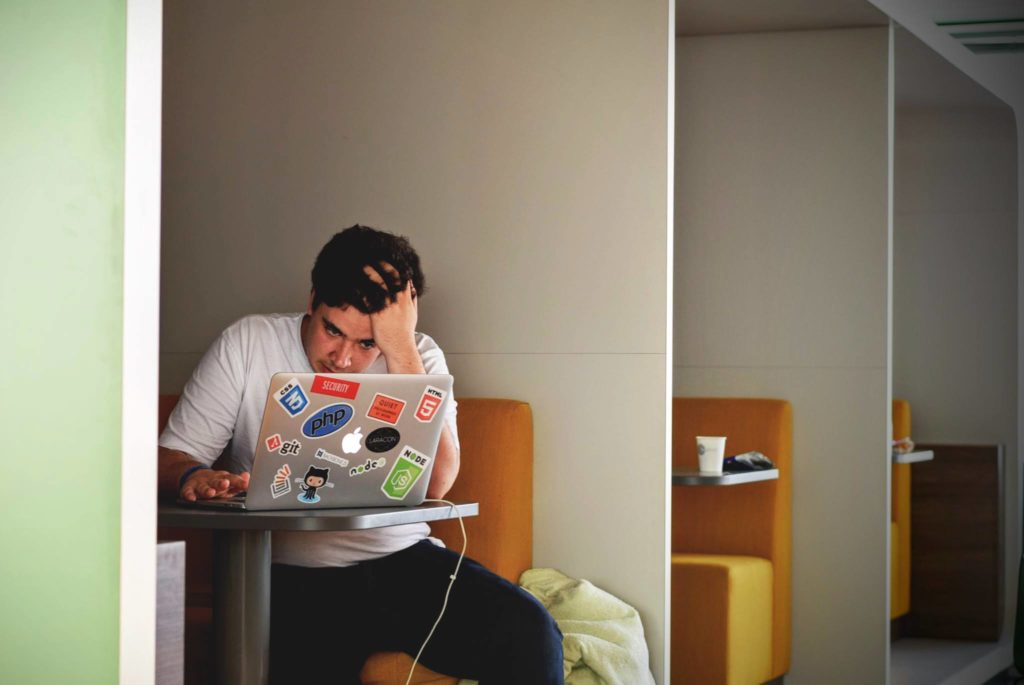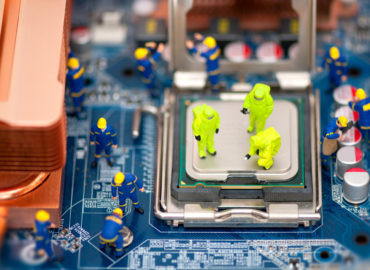For many PC owners and users, the privilege of utilizing such technology can have its downsides. No matter how well they may exercise care and caution, something can still go wrong. But not every problem means a call to the computer store and loss of money for repairs. Some common PC problems can be fixed right at home.
1. Videos that are not playing properly. All too often, people find that the video or audio on their PC is not working; either the picture is not showing up, or, no matter how high the volume is, there is no sound. Sometimes, the problem can be both at the same time. When any of this occurs, it may mean that a codec is out of date and an update is required. A quick look on a search engine should reveal some suitable, free codecs, and installation should be swift and painless.
2. Slow internet/Wi-Fi connection. At some point or another, this has been a problem for those who simply wish to go on the World Wide Web and get things done. Should there be a problem, some investigating around the home should be exercised. Certain electronics and appliances, for example, may be causing interference; turn these items off to see if they were the source behind the problem. If not, inspect all the connections on the computer and make certain that everything is plugged in where it should be. The answer will not always be immediately apparent; use patience and take time to go through each thing.
3. The screen frequently freezes, or foreign computer programs appear on the desktop. This situation should not be taken lightly under any circumstances; this is because the culprit may be a virus or malware. Viruses and malware are quite easy to pick up; they may be hidden in a downloaded file, or a website could have one present. Thankfully, it is just as easy to get rid of them. Type in “anti-virus scanner” or “anti-malware scanner” in a search engine, and several free programs should make themselves known. Make sure to scan the PC frequently and this problem can be avoided in the future.
4. The printer is printing things that it was not asked to print. This can be quite frustrating, especially if it is printing something from a week ago. The first thing to try with this issue is turning off the printer. Should it still try to print when turned back on, go to the printer’s job queue and delete anything that might be there.
Remember: sometimes the problem is just not meant to be solved in an afternoon by the average PC user. When the situation has turned to the uncommon side, or nothing tried has worked, contact a professional before causing any severe damage.